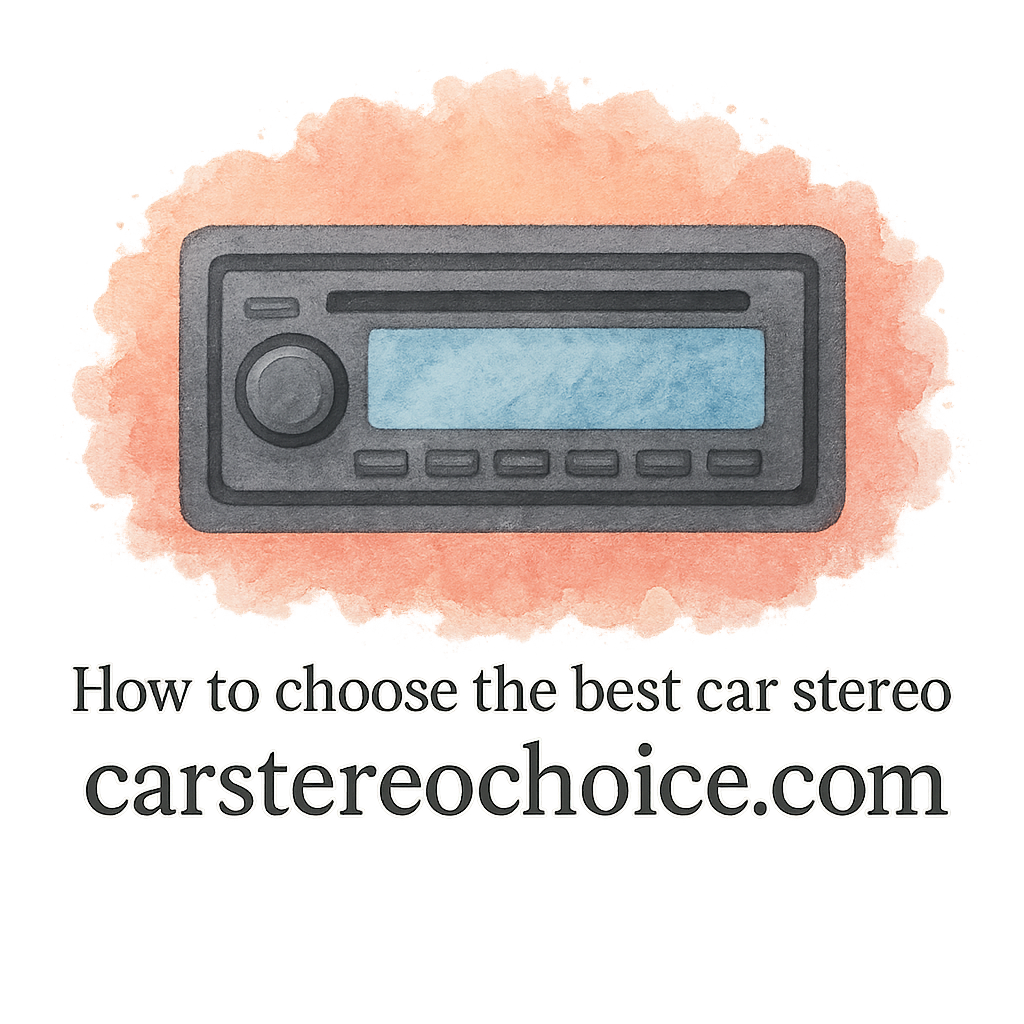Introduction
Ever taken a wrong turn and ended up in a place where even your phone loses signal? That’s where a built-in navigation stereo system truly shines. It’s not just about finding your way—it’s about driving smarter, safer, and with more style. Let’s explore 7 built-in navigation stereo systems that truly add value to your vehicle—and your life.
Why Built-In Navigation Systems Are Worth It
Convenience On the Road
Unlike your smartphone, which might die or lose signal mid-drive, built-in systems are hardwired and often come with preloaded maps and satellite support. No need to rely on a data connection—your stereo has you covered.
Boosted Resale Value
Buyers love tech. A car that comes with a premium stereo system with navigation instantly looks more modern and appealing. It’s a simple yet impactful upgrade that can boost resale value significantly.
Seamless Integration
When your GPS, music, and hands-free calls are all in one place, everything just flows better. Built-in systems integrate with factory controls, backup cameras, and even steering wheel buttons.
Explore more on stereo features here.
What to Look For in a Navigation Stereo System
Real-Time Traffic Updates
Look for systems with real-time traffic data so you’re never stuck in a jam longer than necessary.
Touchscreen Interface
A responsive touchscreen makes navigating menus and maps a breeze. Bonus points for multi-gesture support.
Check out the best touchscreen options.
Smartphone Compatibility
Apple CarPlay and Android Auto are a must if you want to stay connected without fumbling with your phone.
Want to see more Android-friendly systems?
1. Pioneer AVIC-W8600NEX
Top Features
- 7″ WVGA capacitive touchscreen
- Built-in navigation with HERE® maps
- Apple CarPlay, Android Auto, Bluetooth
- HD Radio, SiriusXM ready
Why It Adds Value
Pioneer is a legacy brand in the car stereo world, and the AVIC-W8600NEX is packed with features that make it worth the price. It’s got killer navigation, media versatility, and superior sound quality.
More on sound upgrades here.
2. Kenwood Excelon DNX997XR
Top Features
- 6.8″ high-definition display
- Garmin navigation with 3D terrain view
- 4 camera inputs, HD backup camera support
- High-res audio compatibility
Why It Adds Value
This is perfect for anyone who values audio and visual clarity. The 3D navigation maps and crystal-clear display make every trip smoother.
Looking to DIY the install? Here’s how.
3. Alpine INE-W970HD
Top Features
- 6.5″ touchscreen
- GPS Navigation with voice guidance
- HDMI input for external devices
- SiriusXM, Bluetooth, dual camera input
Why It Adds Value
A great mid-range option for users who want a clean interface and no-fuss navigation. Plus, Alpine is a highly trusted name in car audio.
Explore more Alpine-compatible gear.

4. Sony XAV-AX7000 with Navigation Add-On
Top Features
- 6.95″ bezel-less display
- 45W x 4 amp (super loud!)
- Add-on navigation available via iGO
Why It Adds Value
This beast brings high-performance sound and expandable navigation options. It’s ideal for users who prioritize audio-boost and flexibility.
Boost your bass game too.
5. JVC KW-M875BW with Navigation Package
Top Features
- Wireless Apple CarPlay & Android Auto
- High-speed processor
- Add-on GPS options
- Capacitive touchscreen
Why It Adds Value
Its wireless integration and sleek UI make driving smarter and more connected. Ideal for tech-savvy drivers who want zero cable clutter.
Explore more buying guides.
6. Boss BE950WCPA with GPS Module
Top Features
- 10.1” floating touchscreen
- GPS via external antenna
- Android Auto and Apple CarPlay
- Budget-friendly
Why It Adds Value
Affordable yet functional. This one is perfect for small cars or anyone trying to upgrade on a budget.
Shop smart with our budget tips.
7. ATOTO A6 PF with Integrated Navigation
Top Features
- Wireless Android Auto & Apple CarPlay
- Built-in GPS and preloaded maps
- Split-screen view
- Affordable pricing
Why It Adds Value
ATOTO is gaining popularity quickly for offering powerful, value-packed systems that cater to both everyday users and tech lovers.
Looking to future-proof your ride? Start here.
How to Install Navigation Stereos (DIY Tips)
Required Tools
- Dash kit
- Wiring harness
- Screwdrivers
- Electrical tape
- Panel remover
Step-by-Step Process
- Disconnect your battery.
- Remove the old stereo.
- Connect the new unit to the wiring harness.
- Mount using the appropriate dash kit.
- Power it on to test all features.
- Tidy up and secure all components.
Explore our DIY installation guide.
Compatibility with Modern Cars
Before you buy, double-check your car’s make, model, and year. Not all stereos fit all dashes or work with existing systems like steering controls and backup cameras.
Confirm compatibility with our tool.
Boosting Sound Quality While Upgrading Navigation
Most people focus only on the display and navigation—but the audio quality boost is just as impressive. Consider systems with high-powered amps, EQ settings, and subwoofer outputs.
Explore more about sound settings.
Conclusion
There’s more to a car stereo than just playing music. A built-in navigation stereo system can redefine your driving experience—from getting lost less often to increasing your car’s resale value. Whether you’re a tech geek, a road tripper, or just someone who hates dealing with your phone on the road, there’s a perfect stereo system waiting for you.
Looking for more help? Start with our buying guides, or explore systems based on your car’s compatibility.
FAQs
1. Do built-in navigation stereos need an internet connection?
Not always. Most come with preloaded maps and GPS antennas that work offline.
2. Can I install one myself?
Yes, especially if you’re handy with car tools. Check out our DIY installation guide.
3. Will it work with my small car?
Absolutely! Many systems are designed for small cars with universal fit options.
4. What if I just want better audio and no GPS?
You can always opt for an audio-focused model and skip GPS—check out our sound-quality section.
5. Are there budget options with GPS?
Yes! Brands like Boss and ATOTO offer great budget navigation options.
6. Is smartphone mirroring the same as GPS navigation?
Not quite. Mirroring lets you view your phone screen, while built-in GPS offers offline maps and real-time directions.
7. Can I still use a backup camera?
Definitely. Most systems support rear-view camera integration. Look for models with at least 1–2 camera inputs.