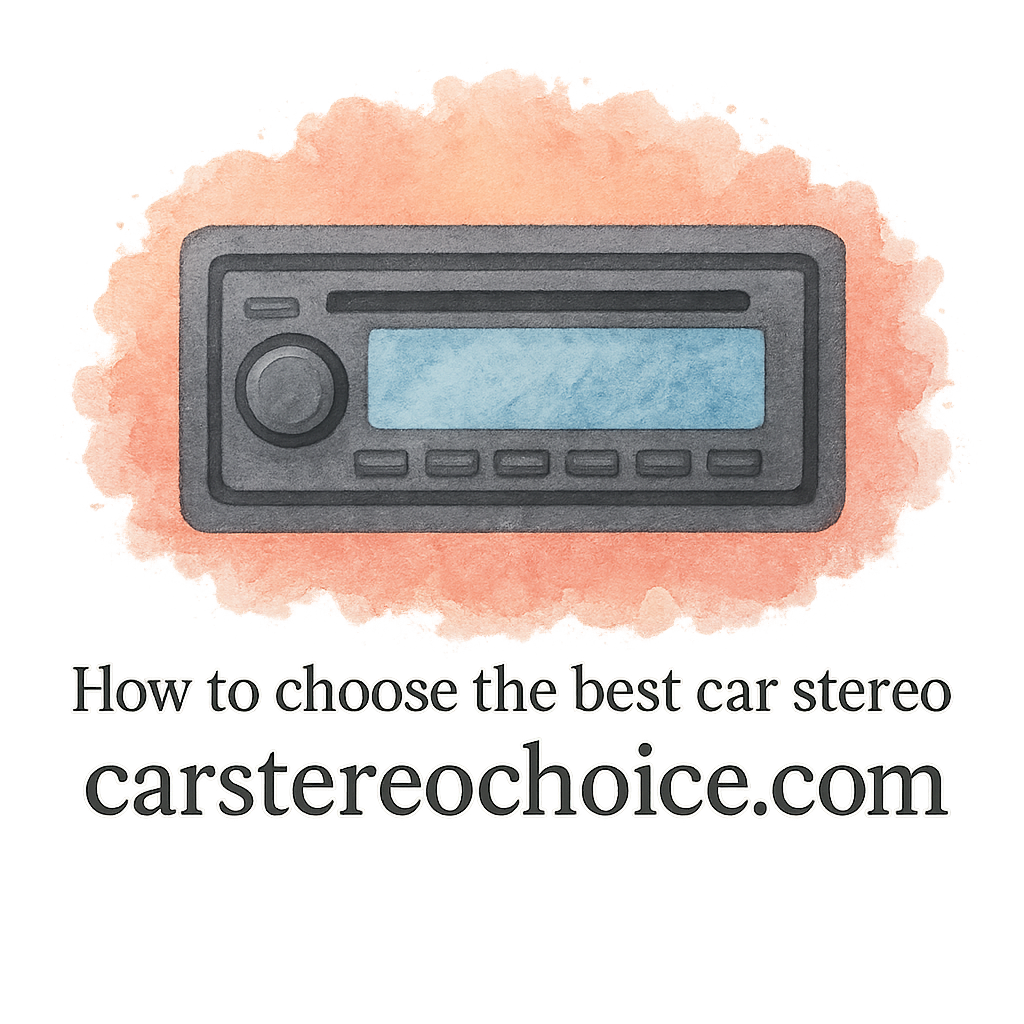Introduction: Why Learn to Install a Car Stereo Yourself?
Ever thought about upgrading your car audio system but cringed at the thought of paying for installation? You’re not alone. Learning how to install a car stereo like a pro can save you hundreds of dollars and give you full control over your car’s sound system. It might sound intimidating at first, but once you break it down into steps, it becomes totally manageable—even fun!
Whether you’re doing it to replace a faulty unit or to boost your car audio experience, this guide is packed with everything you need. And if you need more guidance, check out the expert help on Car Stereo Choice.
Tools and Equipment You’ll Need
Before we dive into the steps, let’s talk tools.
Essential Installation Tools
- Flat-head and Phillips screwdrivers
- Wire stripper and crimper
- Panel removal tool (plastic recommended)
- Electrical tape or heat shrink tubing
- Wiring harness adapter
- Soldering iron (optional but pro-level)
You’ll find many of these tools listed under the installation gear section on Car Stereo Choice.
Safety First: Disconnecting the Battery
Always start by disconnecting the negative terminal of your battery. This prevents short circuits and keeps you safe while working with electrical components.
Step 1: Choose the Right Car Stereo
Your install starts with the right product.
Check Compatibility with Your Vehicle
You don’t want to end up with a stereo that doesn’t fit. Use the compatibility tool at Car Stereo Choice to ensure your pick matches your vehicle’s make and model.
Match Features with Your Needs
Do you want Bluetooth? Touchscreen? Apple CarPlay or Android Auto? Look into the latest stereo features and make sure your new head unit supports your desired functions.
Step 2: Read the User Manual and Wiring Diagram
This might sound boring, but trust me, reading the manuals for both your car and the new stereo can save hours of frustration. The wiring diagram tells you exactly what color wire connects where.
Need more detailed guides? Visit buying guides on Car Stereo Choice for curated recommendations.
Step 3: Remove the Old Stereo
Time to take the old system out.
Removing Trim and Panels
Use a plastic panel removal tool to avoid scratching your dashboard. Carefully pry away the trim surrounding the stereo.
Disconnecting the Factory Stereo
Unplug the harness and antenna. Keep screws and connectors organized—you’ll need them later.

Step 4: Prepare the Wiring Harness
This step is where the magic starts.
Use Wiring Harness Adapters
A wiring harness adapter will connect your new stereo to your car’s factory wiring without cutting any original wires. These are especially useful for DIY installations.
Solder vs. Crimp Connectors
For a more permanent, pro-level install, soldering is the way to go. If you’re going quick and simple, crimp connectors also work fine.
Step 5: Connect the Wires Correctly
Let’s get into the wiring.
Matching Wire Colors and Functions
- Yellow = Constant 12V
- Red = Ignition 12V
- Black = Ground
- Blue = Power antenna or amp
- White/Gray/Green/Purple = Speaker wires
This is where car stereo knowledge really shines.
Avoiding Common Wiring Mistakes
Double-check every connection. Don’t mix up speaker wires. And never twist wires together without securing them with tape or caps.
Step 6: Install Mounting Kit and Brackets
Most aftermarket stereos need a mounting kit. Follow the instructions that came with your kit to ensure a snug fit. Check out installation gear on this tag page.
Step 7: Mount the New Stereo
Slide the stereo into the mounting bracket. Secure it using the screws provided. Tuck away any excess wire to avoid interference or vibration.
Secure Fit and Cable Management
Use zip ties to bundle wires. A clean setup not only looks better but also avoids electrical noise—an issue covered in our sound quality section.
Step 8: Test the Car Stereo
Don’t put everything back just yet—test it first.
Sound Quality Checks
Check every speaker. Turn the volume up. Is there any distortion or imbalance? If yes, troubleshoot your wiring.
Feature Functionality
Try all the functions—radio, Bluetooth, USB, aux, touchscreen, voice control. Test how it works with your smart devices.
Step 9: Reinstall the Trim and Dashboard
Once it’s working perfectly, snap all the trim back in place and tighten any screws. Be gentle to avoid cracking plastic panels.
Step 10: Fine-Tune the Sound Settings
Now, tweak it to perfection.
Bass, Treble, and Equalizer Settings
Play around with the settings. Want more punch? Boost the bass. Want clarity? Adjust the mids and highs.
Using Built-In Presets
Most modern stereos come with built-in presets like Rock, Pop, Jazz, or User Custom. Find what suits your ears best. Read more about sound settings.
Common Mistakes to Avoid
- Not disconnecting the battery
- Mixing up wiring connections
- Forgetting to test before reassembly
- Ignoring compatibility issues
To avoid these errors, consult the DIY section regularly.
When to Call a Pro Instead
If your car has advanced electronics, backup cameras, or integrated steering controls, it might be best to let a pro handle it. You can still read up on what you need to know with our upgrade tips.
Conclusion: DIY Stereo Install Success
Installing your own car stereo might seem like a huge task, but it’s really just a series of small steps. With the right tools, a bit of patience, and this guide, you’ll not only save money but also feel the pride of doing it yourself. Don’t forget to explore Car Stereo Choice for more expert articles, product guides, and reviews tailored to every skill level and budget.
FAQs
1. Can I install a car stereo without a wiring harness?
Technically yes, but it’s risky and messy. Use an adapter from our installation gear section to make life easier.
2. Will installing a new stereo void my car warranty?
Not usually, unless you damage existing components. Use compatible parts to be safe.
3. What’s the best stereo for small cars?
Check out our small cars section for compact but powerful stereo picks.
4. How can I improve audio without replacing speakers?
Tweak sound settings, install a better head unit, or add a small amp for an audio boost.
5. Are touchscreen stereos harder to install?
Not really. Just follow the same steps and refer to our touchscreen tag for feature-specific tips.
6. Can I add Android Auto to any car stereo?
Not all units support it. Look under our Android tag for compatible models.
7. Where can I find budget-friendly car stereos?
Browse our curated budget selection for quality options that won’t break the bank.