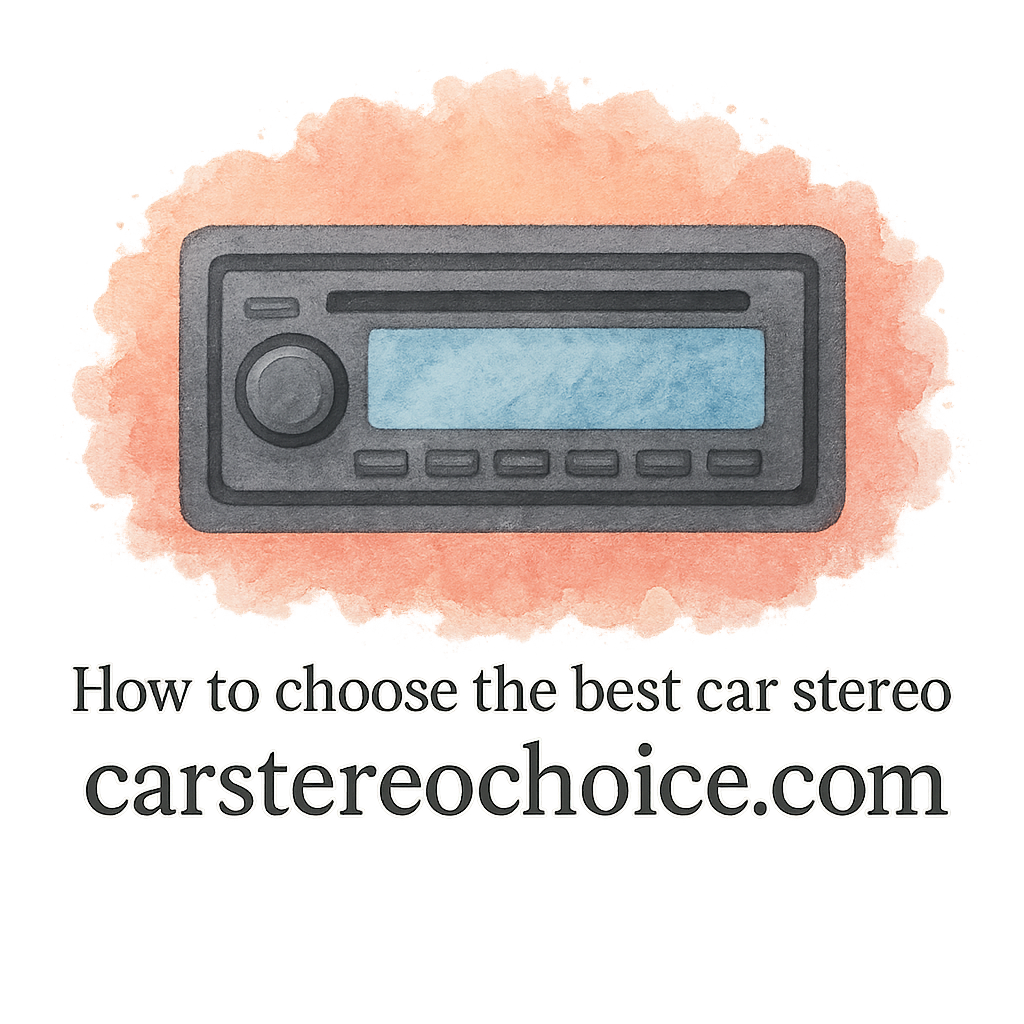Driving safely doesn’t mean compromising on tech. In fact, voice-controlled car stereos are a perfect example of how technology can make driving not just more enjoyable but a lot safer too. Today, we’re diving into the top 5 voice-controlled stereo options that offer hands-free convenience, excellent compatibility, and stellar sound — all while keeping your eyes on the road.
Let’s explore how to upgrade your car audio experience and why it might be the smartest move for safer driving.
Why Voice-Controlled Car Stereos Matter
The Evolution of Car Audio Technology
Gone are the days when car stereos were just about playing the radio or CDs. Now, they’re smart, intuitive, and connected to the cloud. Today’s modern stereos offer full touchscreen interfaces, seamless Bluetooth pairing, and even voice assistants that rival your home smart speakers.
Explore more on how technology has changed car audio at Car Stereo Features.
Hands-Free Safety: The Game Changer
Voice control changes everything. When you’re driving, even a second of distraction can be dangerous. Voice-controlled stereos let you adjust settings, make calls, or stream music — all without touching a button. It’s like having a co-pilot that actually listens.
Benefits of Voice-Controlled Stereos
Reduced Driver Distraction
Distraction is one of the leading causes of road accidents. With voice command features, you stay focused on driving while adjusting your sound settings or switching playlists effortlessly.
Check out the latest models built with safety in mind in this Buying Guide.
Enhanced Convenience and Smart Integration
Today’s stereos connect to everything — your phone, smart home, cloud playlists, and even your Android Auto or Apple CarPlay. No more fumbling for your phone!
Explore more Android-compatible systems.
Compatibility with Smart Devices
Voice-controlled stereos easily pair with your smart devices, giving you full control over your apps, calendar, or GPS without looking at your screen. Learn more about Compatibility.
Key Features to Look for in Voice-Controlled Stereos
Seamless Voice Recognition
Look for stereos that understand natural language. Systems with AI-based recognition like Google Assistant or Alexa will give you fewer errors and better responsiveness.
Android and iOS Compatibility
Ensure your stereo works perfectly with your device of choice. Whether you’re team Android or iPhone, compatibility is key.
Need help choosing the right match? Visit our Compatibility Section.
Sound Quality and Custom Sound Settings
Beyond convenience, great sound matters. Make sure your stereo includes bass boost, EQ control, and audio enhancement features. Browse sound quality tips.
Top 5 Voice-Controlled Stereo Options
1. Pioneer AVH-W4500NEX
Key Features
- Built-in Amazon Alexa
- Supports Android Auto & Apple CarPlay
- 6.94″ clear resistive touchscreen
- Wireless Bluetooth pairing
Pros & Cons
✅ Exceptional voice responsiveness
✅ Great compatibility
❌ Higher price tag
More on Pioneer models under car stereo upgrades.
2. Sony XAV-AX6000
Key Features
- Voice control via Apple Siri or Google Assistant
- Hi-Res Audio support
- Compact and ideal for small cars
Pros & Cons
✅ Smooth UI with great voice integration
✅ High-end sound settings
❌ Touchscreen can lag
Great for those exploring value in budget stereos.
3. Kenwood Excelon DMX907S
Key Features
- Alexa Built-in
- Wired and wireless Android Auto and Apple CarPlay
- Superior sound tuning features
Pros & Cons
✅ Excellent for audiophiles
✅ Packed with premium features
❌ May be overkill for casual users
Learn more about its audio boost capabilities.

4. Alpine iLX-F509 Halo9
Key Features
- Customizable sound settings
- Voice assistant support
- Stunning 9-inch touchscreen
Pros & Cons
✅ Beautiful interface
✅ Great installation DIY options
❌ Pricey for budget-conscious drivers
Explore more on DIY Installation Tips.
5. Boss BE950WCPA
Key Features
- Built-in voice control with Google Assistant
- Compact and affordable
- Wireless screen mirroring
Pros & Cons
✅ Great for budget installs
✅ Touchscreen with voice button
❌ Less premium build
Tagged under budget value car stereos and small cars.
Voice Control and DIY Installation Tips
Tools You’ll Need
- Stereo mounting kit
- Wiring harness adapter
- Trim panel remover
- Screwdriver set
Find complete installation tools.
Step-by-Step Voice-Control Setup
- Install your stereo unit and connect it to your car’s system
- Link your device via Bluetooth or USB
- Launch the voice assistant app
- Test and calibrate voice recognition sensitivity
- Customize your quick-access commands
Check out DIY guides for full instructions.
Budget vs Premium Options
Do You Really Need the Premium Stuff?
Premium stereos offer flawless voice control, large screens, and full integration. But do you need all that if you’re just streaming Spotify? Maybe not.
Budget-Friendly Voice-Controlled Stereos
Affordable options like Boss or older Pioneer models still provide reliable voice functionality, especially if you’re comfortable with fewer bells and whistles.
Compare value in budget car audio gear.
Final Thoughts: Drive Safer with the Right Tech
Voice-controlled stereos aren’t just about cool tech — they’re about safety. Being able to call, text, navigate, or jam to your favorite playlist without touching a button can be a real game-changer.
Whether you’re going full premium or keeping it simple, upgrading your car stereo with voice control is one of the smartest decisions you can make behind the wheel.
For more stereo picks, guides, and compatibility tips, check out Car Stereo Choice.
FAQs
1. What is the best voice-controlled stereo for Android users?
The Pioneer AVH-W4500NEX and Kenwood DMX907S both offer excellent Android Auto compatibility with voice command integration.
2. Can I install a voice-controlled stereo myself?
Yes, many models come with DIY kits. Check out our Installation DIY section for step-by-step help.
3. Do voice-controlled stereos work without Wi-Fi or mobile data?
Basic voice features work offline, but for advanced features like navigation or music streaming, you’ll need internet access.
4. Which voice-controlled stereo is best for small cars?
The Sony XAV-AX6000 and Boss BE950WCPA are compact, budget-friendly, and designed with smaller dashboards in mind. Check Small Cars Category.
5. Are voice-controlled stereos worth the upgrade?
Absolutely! They improve driving safety and convenience. Learn more on our Upgrade Guide.
6. Can I use both Apple CarPlay and Android Auto on the same stereo?
Yes, most modern systems support both — just switch depending on the device you connect.
7. Do these stereos support bass and sound tuning?
Yes, most of the recommended models include advanced sound settings and bass control options.